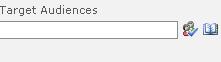Sharepoint 2007 allows user targeting at the individual web part level. You can control what each user sees by default by enabling audience targeting on the control in its Settings, and then configuring the user groups that should see the web part under Advanced ‘Settings->Target Audiences’ .
You should remember though, that this only removes the control from the default view, and can still be accessed via the ‘View All Site Content’ link on the site. To completely remove access to a control for a user group, you should also configure the ‘Permissions for the List’ under ‘Settings->Permissions’.
-Latish Sehgal