I spend anywhere from 60-80 hours working on my laptop every week. This makes it important to have a machine that meets my needs and doesn’t get in my way. I refresh my laptop every 2 years or so to keep up with hardware improvements. Since 2009, my laptop has been the high end version of MacBook Pro and I have loved using it. A few months ago, I was contemplating whether to upgrade my 17” 2011 MBP to a new MBP with Retina display or try a different laptop.
As much as I love Apple and their hardware, I strive to be pragmatic and not turn into a hardware zealot. Back in 2009, I did love my first MBP and I think I even started working much more because of how much I enjoyed using it. But PCs have come a long way since then, and the new Windows ultrabooks are as good as their Mac counterparts. I have also been reading ultrabook reviews from other folks and it looks like having a touchscreen laptop can be pretty useful. That is something the MacBooks don’t have yet.
I bought the first MBP with the intention of making apps for the iPhone and Mac, and while I have done some Objective C development, I did not ship anything. One of my primary goals for this year is to focus on fewer things and besides my day job as a consultant, I intend to focus on shipping and supporting SqlSmash. So I am pretty sure I will be programming on Windows only in the near future. On my MBP, I did all my development inside Windows Virtual machines and while the beefy hardware handles the load like a champ, it leads to poor battery life. It would be nice to not have to carry the power cord around for a couple of hours of hacking in a coffee shop.
The Expectations
In November, I compared the ultrabooks in the market, and hardware wise, most of them had similar offerings. There were a few form factors to choose from and I looked at a couple of them. The Surface Pro looked easy to carry around yet powerful enough, with a decent battery life. It also enabled a completely different use case for using it like a tablet. I am a voracious reader and take lots of notes. I must say that after seeing a couple of videos on youtube (like the one embedded below), I was excited at the new possibilities that this would enable.
I took the plunge and bought the 256 GB Surface Pro 2 in early December. I would have loved to get the 512 GB model, but paying $500 extra just for the hard disk capacity did not make much sense. I also bought a case to be on the safe side.
What’s worked well
I have been using it as my primary laptop since December, and even took it with me on a one month trip to India. I love the portability and just need to carry a small messenger bag now versus a large backpack. As far as performance is concerned, it has held up pretty well. I do all my development on it and it can handle running multiple instances of Visual Studio (with R#) and Sql Server just fine. I also use Virtual Machines for testing using Hyper-V and have had no issues with that. I get anywhere from 3-6 hours of battery life (inversely proportional to the instanes of Visual Studio running). On most days, I can leave the charger at work and work off the battery at home.
The fact that the Surface Pro cost me less than half of what I paid for my last MBP is also nice. The screen resolution is pretty decent, but I use it with a 26” external monitor at work and home. My setup looks something like this:
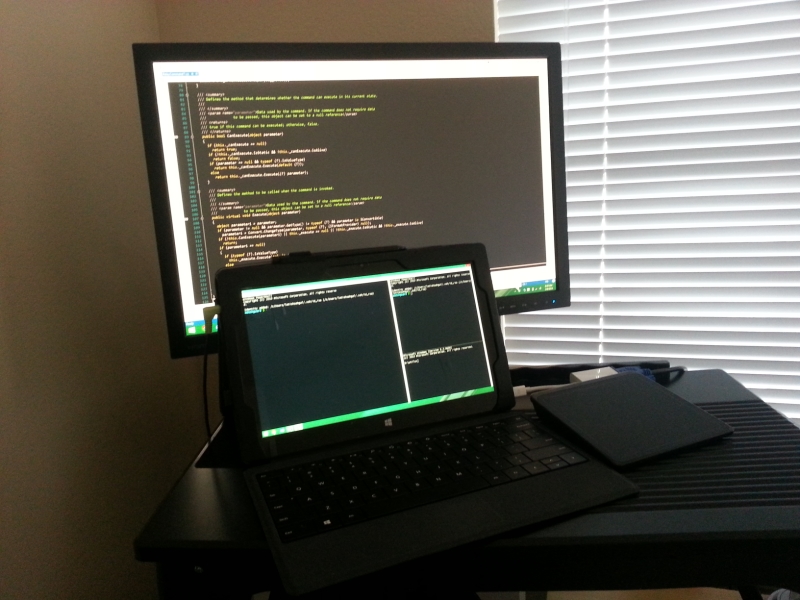
Things that could be better
Not everything worked out as expected and there have been a few downsides. Using the webcam on the Surface Pro is a little hard because of the few choices of screen angle. I was originally intending to wait for the Power Cover keyboard coming out later this month, but learned that it will not be backlit and went with the Type Cover instead. The Type Cover is nowhere near as nice as the MBP keyboard (or the Microsoft Ergonomic keyboard that I like to use), but I have been forcing myself to use it all the time and I am comfortable with it now. It’s not comfortable to keep the Surface Pro on the lap and type, and I always prefer to place it on a table to work on. Compared to the MBP, the trackpad on the Type Cover is pretty dismal, and easily my least favorite thing about the Surface Pro.
Other stuff
While the stylus and the note-taking/sketching capabilities of the Surface Pro are indeed great, they are not a part of my workflow yet because I need to place it on a table (along with the book I am reading) to properly do that. I do my book reading/note taking on the couch or in bed and it’s just easier to use pen and paper. I use text files and vim for organizing my notes on the laptop, and I am not convinced about switching to OneNote yet.
I rarely use the Surface Pro like a tablet to watch a video or surf the internet because of its weight and end up using my smartphone (Samsung Note 2) for casual browsing. I was pretty invested in the OSX ecosystem, and will have to spend money again to purchase the Windows counterpart of some of the software/utilities (like screencasting software) that I have become used to.
Conclusion
None of these issues are a big deal for me right now, and overall, I am pretty satisfied with my purchase. Earlier this month, I sold off my older MBP and this is now my primary machine for the next year and more. I hope I can get better at note taking using the Surface at some point.
